on
Testing Jekyll!
At a glance, Jekyll seems to be a great method for serving static content. And it probably is. I’ll keeping probing this and tweaking that till I get a pretty good understanding of the markdown type site.
Update
Since I already had a personal blog on wordpress.com, I wanted to migrate my content off wordpress to github. Manually doing such a task would’ve been a nightmare, but, Jekyll already has an importer plugin for wordpress.com. (And many other services/cms as well).
There were other alternatives that I could’ve used for the migration, but, the prior seemed easy.
I downloaded an xml file that contained entries of my posts and associated assets (images, urls etc) from the export option at https://YOUR_BLOG.wordpress.com/wp-admin/export.php.
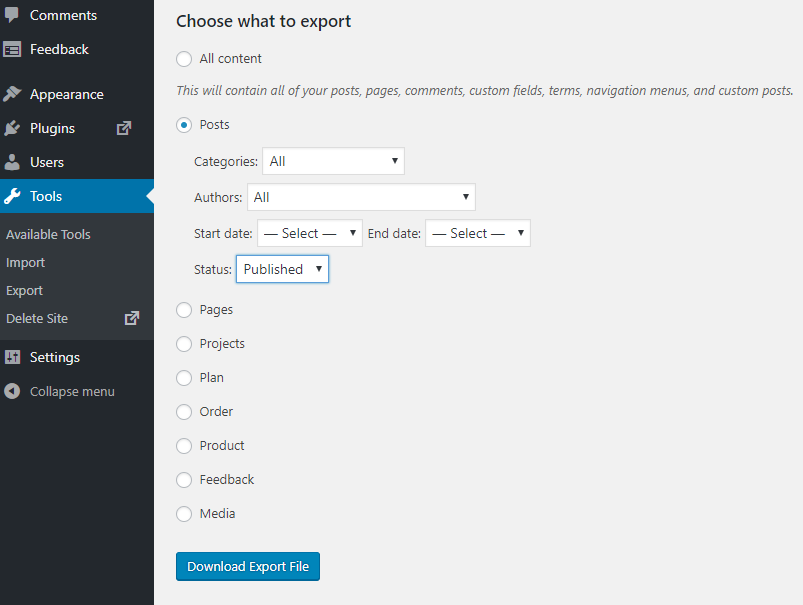
The import plugin has to be installed before running the following script.
$ gem install jekyll-import
Then used the following script to automate the task of exporting from the wordpress site using the .xml.
require "jekyll-import";
JekyllImport::Importers::WordpressDotCom.run({
"source" => "wordpress.xml",
"no_fetch_images" => false,
"assets_folder" => "assets"
})
Simply calling the script from the command window is sufficent for the script to execute.
$ ruby import.rb
After the script completes, I had to do some housekeeping stuff to clear the markup artifacts that were showing in the posts. I also changed from the default Minima theme to the Tale theme since it looked quite simplistic.
The fact that a simple commit on the repo would update the whole site is very handy. Writing a blog post and simply committing would update the blog post as well. This, all in all, is quite a nice way to manage ‘pseudo-static’ site.